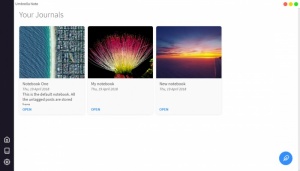Umbrella Note
2.0
Size: 0 Bytes
Downloads: 2286
Platform: Windows (All Versions)
There is no need for advanced features when you only want to take some simple notes. Umbrella Note is proof that it's a good concept and that there are other people who believe in it. The simplicity of this application is just beautiful. It lets you create notebooks and write notes on the fly, without any kind of distractions along the way. From important bits of information to journal entries, you can write down anything you need to remember quickly and effortlessly.
Umbrella Note is a freeware application, for Windows and Linux. It can be installed in a matter of seconds, without making any complicated settings. You don't have to install any additional tools to make it work and you won't notice any impact on your computer's performance.
The user interface has a clean and simple layout and it displays only a small number of controls. It displays your notebooks on a home page, where you will also find an option for creating new ones. Notebooks are displayed with titles and descriptions, which you can write yourself, as well as the date on which they were created. Additionally, you can choose a cover picture for individual notebooks.
When you open a notebook, the application will display all the contained notes in a list, on the left side of its interface and you can view the contents of a selected note in the larger area on the right. Notes can be created instantly, with a single click, at which point the entire user interface will become a simple text editor.
Apart from an option for saving the current note and the interface navigation buttons, there are no other controls to be found while editing a note. However, you can still change the font settings of your text. All you have to do is select your text or part of it and a set of options, for heading, alignment and others, will pop up on the screen. Additionally, you can insert links and pictures if you right click anywhere in the text editing area.
The general settings menu is where you can edit or delete notebooks and pick a default font. What's more, the software places three interface themes at your disposal, including a dark one, which can be quite comfortable, especially if you work during late hours.
Umbrella Note is one of the few applications you can describe as being simply beautiful and beautifully simple at the same time.
Pros
You can create notebooks and write notes without any distractions. The few options Umbrella Note provides don't get in the way, but you can still reach them quickly and easily. The user interface has a visually appealing design and its controls are easy to master.
Cons
You can't attach your own pictures, from local folders, to your notebooks.
Umbrella Note
2.0
Download
Umbrella Note Awards

Umbrella Note Editor’s Review Rating
Umbrella Note has been reviewed by Frederick Barton on 19 Apr 2018. Based on the user interface, features and complexity, Findmysoft has rated Umbrella Note 5 out of 5 stars, naming it Essential